
 |
Swanky Windows Mobile Tip: Keep your cool cat document folders in line.
If your like me, you store alot of documents on your SD card, but what irks me the most, is when you go to look for files, and you see...
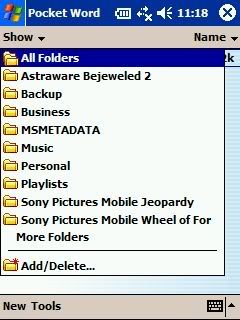 That's such a drag. I only use one or two folders on the SD card, and I don't want to see all that bad mojo. Well, there's an easy way to fix that, first, head to Start > (Programs) > File Explorer and open up your Storage Card. Now, make sure that you can view all files, by tapping in a blank area of the window, where no files are, and select "View all Files".  Now, create a new folder called "My Documents". Next, in the root of the Storage Card, delete the "ignore_my_docs" file. This tells Windows Mobile to look inside of the newly created My Documents folder on the card, and not in the root of the card. 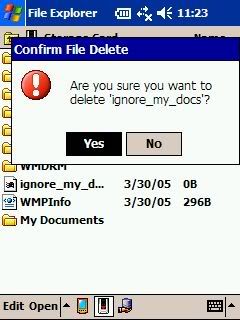 Ahh, that's much better: 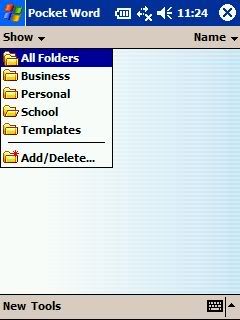 This tip works on Windows Mobile 2002/2003/2003SE |
Hmmm I don't understand the problem you are solving...
|
Quote:
|
| All times are GMT -7. The time now is 12:54 PM. |
Powered by vBulletin® Version 3.6.4
Copyright ©2000 - 2026, Jelsoft Enterprises Ltd.